

MacbookPro laptops have evolved in the years, but according to many people they reached their top with "classic" (not Retina) models manufactured in years 2011 and 2012. These laptops have excellent features, some of which have not been equalled yet by any subsequent MBP models, such as:
Antiglare display (a must for professional users)
17" inchs screen (Late-2011 being the last one)
USB3 ports (only mid-2012)
Firewire 800 interface
Expresscard slot (17" late 2011)
SD card slot (13" and 15" models)
i7 processor with up to 16 GB RAM
Magsafe Type 1 (the best)
Optical (SPDIF) digital audio output and input
Thunderbolt port, which works also as Mini-DisplayPort
Giga-ethernet RJ45 interface, supporting AVB
SATA3 disk, which can be upgraded up to a 4TB Samsung EVO SSD
DVD-burner (for who still needs it), which can be replaced with a second SSD disk, bringing the total capacity up to 8 TB of SSD storage
Native support for Windows 7, works well also with Windows 10 using Bootcamp
Very robust keyboard, lasting much more than subsequent Retina models
Due to these significant benefits, many users refuse to upgrade to crap Retina models, due to their glare display, lack of useful ports, and unreliable keyboard. These old MBPs were designed to last, and many of them are still being heavily used everyday, 8 years after they were manufactured.
Unfortunately these machines did suffer of just ONE design fault, that was improper soldering between the GPU chip (manufactured by ATI in 2011 and by Nvidia in 2012) and the logic board (that is how Apple names the mainboard). Apple recognized the fault in their design, and offered a free campaign for replacing the logic board in machines affected by GPU malfunctioning. But even those with the replaced logic board started to fail after other 3-4 years, and nowadays these legendaries MBP laptops are dying one after the other. Apple does not provide anymore a free replacement of the logic board, and the repair is more expensive than the value of the machine.
Several repair companies offer solutions such as reflow (lasts one months, good just for backing up everything), reballing (lasts 6 months) or reballing plus GPU chip replacement (lasts one year). None of these solutions is definitive.
So an alternative solution emerged, at zero cost and requiring just 3 minutes for being operated: reprogrammming the NVRAM of the MBP, so that it only employs the internal graphics of Intel processor, and ignores entirely the existence of the failed discrete GPU.
Various sites provide instructions on to do this software fix, but the instructions are often confused, and rely on absurd approaches such as causing the machine to overheat for forcing it to boot with integrated graphics, or to use a linux USB stick for modifying the NVRAM. Hence I collected the informations and created this web page, explaining how to perform the mod without resorting to those hard-to-implement approaches.
The following steps describe how to disable permanently the discrete GPU of your MBP:
sudo nvram fa4ce28d-b62f-4c99-9cc3-6815686e30f9:gpu-power-prefs=%01%00%00%00diskutil cs list 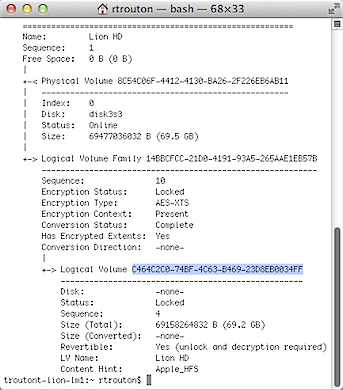
diskutil coreStorage unlockVolume UUID (UUID:
string from previous command)cd /Volumescd "Lion HD"(or whatever is the name of the logical volume containing your system, it was Lion HD in the picture above: please note the usage of double quotes, required by the space contained in the logical volume name - it is general a very bad idea to use file or folder names containing spaces...)mkdir Backup_Kexts
(creates a folder where the kexts are to be moved to)mv System/Library/Extensions/AMD*.* Backup_Kexts/
(move all kexts beginning with AMD - of course use NVIDIA instead of AMD, if your MBP is mid-2012)rebootAt this point your machine should reboot normally and never attempt to use the broken discrete GPU again.
Graphical performances will be slightly worse than with the discrete GPU, but
the loss is not so big, as those GPUs were indeed quite weak, compared with
current standards, whilst the Intel integrated GPU of the times were not that
bad.
And this simple method will give your excellent MBP many other years to live..
The only real drawback is that an external monitor connected to the
Thunderbolt port will not work anymore.
This can be fixed buying a cheap USB-to-HDMI adaptor, such as this one:
https://www.amazon.com/Adapter-CableCreation-External-Compatible-Resolution/dp/B013G4CHD4
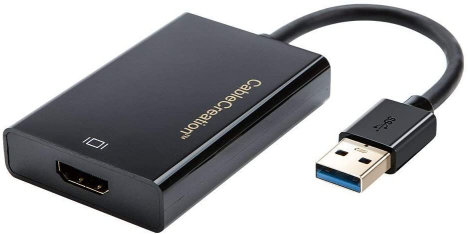
Last point: after applying this fix, please avoid resetting the NVRAM. Doing so will undo all the above setup, and will require to apply the fix again.
All the contents are Copyright by Angelo Farina, 2019